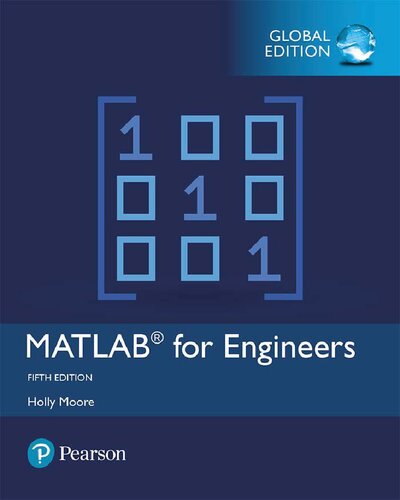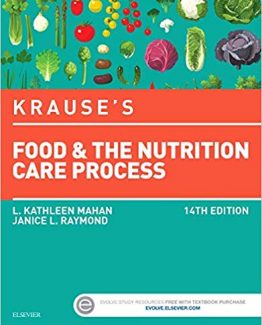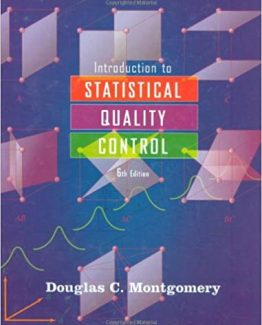MATLAB for Engineers, Global 5th Edition by Holly Moore, ISBN-13: 978-1292231204
[PDF eBook eTextbook]
- Publisher: PEARSON; 5th edition (January 1, 2018)
- Language: English
- 690 pages
- ISBN-10: 1292231203
- ISBN-13: 978-1292231204
For courses in Engineering.
Start at the beginning to introduce your students to MATLAB For Engineers introduces students the MATLAB coding language. Developed out of Moore’s experience teaching MATLAB and other languages, the text meets students at their level of mathematical and computer sophistication. Starting with basic algebra, the book shows how MATLAB can be used to solve a wide range of engineering problems. Examples drawn from concepts introduced in early chemistry and physics classes and freshman and sophomore engineering classes stick to a consistent problem-solving methodology.Students reading this text should have an understanding of college-level algebra and basic trigonometry. The text includes brief backgrounds when introducing new subjects like statistics and matrix algebra. Sections on calculus and differential equations are introduced near the end and can be used for additional reading material for students with more advanced mathematical backgrounds.
Table of Contents:
ABOUT THIS BOOK 11
DEDICATION AND ACKNOWLEDGMENTS 15
1 • ABOUT MATLAB® 17
1.1 What is Matlab®? 17
1.2 Student Edition of Matlab® 18
1.3 How is Matlab® Used in Industry? 19
1.4 Problem Solving in Engineering and Science 21
2 • MATLAB® ENVIRONMENT 25
2.1 Getting Started 25
2.2 Matlab® Windows 27
2.3 Solving Problems With Matlab® 33
2.4 Saving Your Work 57
Summary 68
Matlab® Summary 69
Key Terms 71
Problems 71
3 • BUILT-IN MATLAB® FUNCTIONS 78
Introduction 78
3.1 Using Built-In Functions 78
3.2 Using the Help Feature 80
3.3 Elementary Math Functions 83
3.4 Trigonometric Functions 91
3.5 Data Analysis Functions 95
3.6 Random Numbers 114
3.7 Complex Numbers 119
3.8 Computational Limitations 122
3.9 Special Values and Miscellaneous Functions 124
Summary 126
Matlab® Summary 126
Key Terms 128
Problems 128
4 • MANIPULATING MATLAB® MATRICES 135
4.1 Manipulating Matrices 135
4.2 Problems with Two Variables—Using Meshgrid 142
4.3 Special Matrices 149
Summary 155
Matlab® Summary 155
Key Terms 156
Problems 156
5 • PLOTTING 162
Introduction 162
5.1 Two-Dimensional Plots 162
5.2 Subplots 179
5.3 Other Types of Two-Dimensional Plots 181
5.4 Three-Dimensional Plotting 198
5.5 Editing Plots From the Menu Bar 205
5.6 Creating Plots From the Workspace Window 207
5.7 Saving Your Plots 208
Summary 209
Matlab® Summary 209
Problems 211
6 • LOGICAL FUNCTIONS AND SELECTION STRUCTURES 222
Introduction 222
6.1 Relational and Logical Operators 223
6.2 Flowcharts and Pseudocode 225
6.3 Logical Functions 227
6.4 Selection Structures 233
6.5 Debugging 250
Summary 250
Matlab® Summary 251
Key Terms 251
Problems 252
7 • REPETITION STRUCTURES 264
Introduction 264
7.1 For Loops 265
7.2 While Loops 273
7.3 Break and Continue 281
7.4 Midpoint Break Loops 282
7.5 Nested Loops 286
7.6 Improving the Efficiency of Loops 287
Summary 290
Matlab® Summary 291
Key Terms 291
Problems 291
8 • USER-CONTROLLED INPUT AND OUTPUT 297
Introduction 297
8.1 User-Defined Input 297
8.2 Output Options 302
8.3 Graphical Input 313
8.4 More Features Using Section Dividers 314
8.5 Reading and Writing Data from Files 316
8.6 Debugging Your Code 319
Summary 323
Matlab® Summary 324
Key Terms 325
Problems 325
9 • USER-DEFINED FUNCTIONS 330
Introduction 330
9.1 Creating Function Files 330
9.2 Creating Your Own Toolbox of Functions 349
9.3 A nonymous Functions and Function Handles 350
9.4 Function Functions 352
9.5 Subfunctions 353
Summary 359
Matlab® Summary 360
Key Terms 360
Problems 360
10 • MATRIX ALGEBRA 367
Introduction 367
10.1 Matrix Operations and Functions 367
10.2 Solutions of Systems of Linear Equations 387
10.3 Special Matrices 401
Summary 404
Matlab® Summary 406
Key Terms 406
Problems 406
11 • OTHER KINDS OF ARRAYS 414
Introduction 414
11.1 Data Types 415
11.2 Numeric Data Types 415
11.3 Character and String Data 421
11.4 Symbolic Data 429
11.5 L ogical Data 429
11.6 Sparse Arrays 430
11.7 Categorical Arrays 431
11.8 T ime Arrays 431
11.9 Multidimensional Arrays 436
11.10 Cell Arrays 437
11.11 Structure Arrays 439
11.12 T able Arrays 446
Summary 447
Matlab® Summary 448
Key Terms 449
Problems 449
12 • SYMBOLIC MATHEMATICS 457
Introduction 457
12.1 Symbolic Algebra 458
12.2 Solving Expressions and Equations 464
12.3 Symbolic Plotting 475
12.4 Calculus 483
12.5 Differential Equations 497
12.6 Converting Symbolic Expressions to Anonymous Functions 501
Summary 502
Matlab® Summary 503
Problems 504
13 • NUMERICAL TECHNIQUES 513
13.1 Interpolation 513
13.2 Curve Fitting 523
13.3 Using the Interactive Fitting Tools 536
13.4 Differences and Numerical Differentiation 539
13.5 Numerical Integration 548
13.6 Solving Differential Equations Numerically 554
Summary 561
Matlab® Summary 563
Key Terms 563
Problems 564
14 • ADVANCED GRAPHICS 573
Introduction 573
14.1 Images 573
14.2 Graphics Objects 588
14.3 Animation 594
14.4 Other Visualization Techniques 601
14.5 Introduction to Volume Visualization 603
Summary 606
Matlab® Summary 607
Key Terms 608
Problems 608
15 • CREATING GRAPHICAL USER INTERFACES 611
Introduction 611
15.1 A Simple Gui with One User Interaction 612
15.2 A Graphical User Interface with Multiple User
Interactions—ready_aim_fire 620
15.3 A n Improved ready_aim_fire Program 623
15.4 A Much Better ready_aim_fire Program 625
15.5 Built-In Gui Templates 629
Summary 632
Key Terms 632
Problems 632
16 • SIMULINK®—A BRIEF INTRODUCTION 634
Introduction 634
16.1 Applications 634
16.2 Getting Started 635
16.3 Solving Differential Equations with Simulink® 643
Summary 649
Key Terms 650
Problems 650
APPENDIX A • SPECIAL CHARACTERS, COMMANDS,
AND FUNCTIONS 654
APPENDIX B • SCALING TECHNIQUES 669
APPENDIX C • THE READY_AIM_FIRE GUI 672
APPENDIX D 677
INDEX 679
What makes us different?
• Instant Download
• Always Competitive Pricing
• 100% Privacy
• FREE Sample Available
• 24-7 LIVE Customer Support